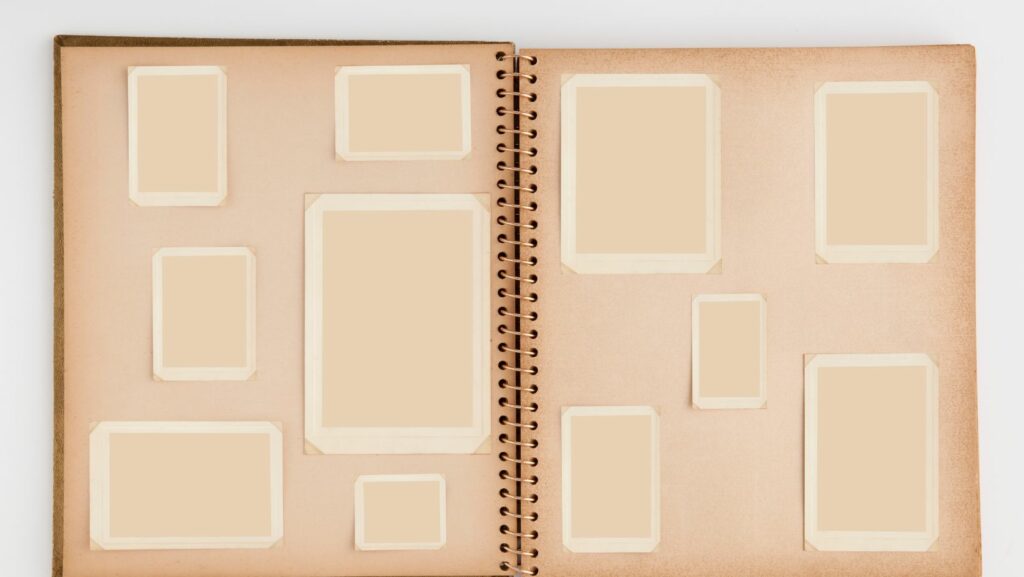In the age of digital photography, managing and storing photos has become a challenge for many. With thousands of memories captured in pixels, it’s essential to have an efficient photo storage solution. This article sheds light on various options available to keep your precious moments safe and accessible.
Photo Storage Solutions

Incorporating AI for seamless photo organization marks the latest trend in photo storage solutions. AI organizes, depending on the date, location, or who’s present in the snaps, resulting in a hastened search process. For instance, Google Photos embodies this trend, making it easier to locate specific images.
Face recognition technologies too, join the ride, rendering it simple to group photos of the same person. Apple’s Photos app stand as testament enhancing photo organizing via face detection.
Another trend involves creating a streamlined workflow for professionals. Adobe Lightroom, a representative example, integrates editing and storage, allowing photographers to edit and organize photos, saving precious time.
Furthermore, the rise in decentralized photo storage, as in blockchain-based systems, lends users control over their pictures. Such systems ensure robust security by dispersing the stored snaps across multiple nodes. Filecoin exemplifies this trend, offering secure, decentralized storage.
Factors to Consider When Choosing Photo Storage Solutions

Selecting a photo storage solution demands careful consideration. One must ponder on accessibility, as solutions like online cloud services provide easy access across multiple devices. For quality preservation, storing uncompressed photos defines the pick between solutions like cloud and physical storage. Consider safety measures, because physical storage like hard drives pose a risk of loss or damage. Take into account cost involved – cloud services often charge based on storage size, whereas physical storage is a one-time investment. Decentralized systems like Filecoin present an alternative, offering enhanced security. Lastly, consider the impact of storage solution on workflows, especially for professionals, as solutions like Adobe Lightroom streamline editing and storage.
Top Photo Storage Solutions
Dive into an analysis of prominent photo storage solutions. First, Google Photos stands out among cloud services, offering unlimited storage, AI-powered search, and convenient access across devices. However, users might grapple with quality reduction for images over 16MP.
Apple’s iCloud, another popular choice, seamlessly integrates with Apple devices. It’s known for its high-speed syncing and enhanced data security, but storage over 5GB necessitates a paid plan.

External hard drives such as the Western Digital’s My Passport Ultra provide users with high storage capacities, offline access, and increased data control, but may involve risks like data loss due to physical damage. Lastly, decentralized storage solutions like Filecoin offer a unique take on photo storage, emphasizing enhanced security and user control. They represent an emerging trend in the realm of photo storage, but accessibility and speed might still be points of contention.
Each of these solutions has pros and cons, implying that the optimal choice rests on individual user needs and preferences as previously discussed.
How to Organize Your Digital Photo Library
Navigating the digital photo landscape isn’t a walk in the park. It’s about striking the right balance between accessibility, quality preservation, safety, and cost. AI has revolutionized photo organization, with Google Photos and Apple’s Photos app leading the pack. However, decentralized options like Filecoin are also gaining traction, offering enhanced security and user control.
Top contenders in photo storage solutions each have their strengths and weaknesses. Google Photos shines with AI-powered search, but quality reduction can be a deal breaker. Apple’s iCloud excels in seamless integration with Apple devices, yet its limited free storage can be a drawback. Western Digital’s My Passport Ultra offers high capacities and offline access, but data loss risks are a concern. And while Filecoin focuses on security and user control, accessibility and speed can be an issue.
Ultimately, the best photo storage solution is one that aligns with your needs and preferences. Choose wisely, and you’ll find managing your digital photo library a breeze.